|
|
楼主 |
发表于 2002-10-11 16:36:26
|
显示全部楼层
我的修改正确吗?
/etc/gtk/gtkrc.zh_CN如下
# $(gtkconfigdir)/gtkrc.zh_CN
#
# This file defines the fontsets for Chinese language (zh) using
# the simplified chinese standard GuoBiao as in mainland China (CN)
#
# 1999, Pablo Saratxaga <[email protected]>
#
style "gtk-default-zh-cn" {
fontset = "-adobe-helvetica-medium-r-normal--12-*-*-*-*-*-iso8859-1,\
-aliasmisc-simsun-medium-r-normal--12-*-*-*-*-*-gb2312.1980-0,\*-r-*"
}
class "GtkWidget" style "gtk-default-zh-cn"
/etc/gnome/gtkrc.zh_CN如下
# $(datadir)/gtkrc.zh_CN
#
# This file defines the fontsets for Chinese language (zh) using
# the simplified chinese standard GuoBiao as in mainland China (CN)
#
# 1999, Pablo Saratxaga <[email protected]>
style "GnomeScores_CurrentPlayer_style"
{
fg[NORMAL] = {1.0, 0.0, 0.0}
}
style "GnomeScores_Logo_style"
{
fontset = "-aliasmisc-simsun-medium-r-normal--12-*-*-*-*-*-gb2312.1980-0"
fg[NORMAL] = {0.0, 0.0, 1.0}
}
style "GnomeAbout_DrawingArea_style"
{
bg[NORMAL] = {1.0, 1.0, 1.0}
}
style "GnomeAbout_Title_style"
{
fontset = "-aliasmisc-simsun-medium-r-normal--12-*-*-*-*-*-gb2312.1980-0"
}
style "GnomeAbout_Copyright_style"
{
fontset = "-aliasmisc-simsun-medium-r-normal--12-*-*-*-*-*-gb2312.1980-0"
}
style "GnomeAbout_Author_style"
{
fontset = "-aliasmisc-simsun-medium-r-normal--12-*-*-*-*-*-gb2312.1980-0"
}
style "GnomeAbout_Names_style"
{
fontset = "-aliasmisc-simsun-medium-r-normal--12-*-*-*-*-*-gb2312.1980-0"
}
style "GnomeAbout_Comments_style"
{
fontset = "-aliasmisc-simsun-medium-r-normal--12-*-*-*-*-*-gb2312.1980-0"
}
style "GnomeHRef_Label_style"
{
fg[NORMAL] = { 0.0, 0.0, 1.0 }
fg[PRELIGHT] = { 0.0, 0.0, 1.0 }
fg[INSENSITIVE] = { 0.5, 0.5, 1.0 }
fg[ACTIVE] = { 1.0, 0.0, 0.0 }
}
style "GnomeGuru_PageTitle_style"
{
fontset = "-aliasmisc-simsun-medium-r-normal--12-*-*-*-*-*-gb2312.1980-0"
}
widget "*GnomeScores*.CurrentPlayer" style "GnomeScores_CurrentPlayer_style"
widget "*GnomeScores*.Logo" style "GnomeScores_Logo_style"
widget "*GnomeAbout*.DrawingArea" style "GnomeAbout_DrawingArea_style"
widget "*GnomeAbout*.Author" style "GnomeAbout_Author_style"
widget "*GnomeAbout*.Comments" style "GnomeAbout_Comments_style"
widget "*GnomeAbout*.Copyright" style "GnomeAbout_Copyright_style"
widget "*GnomeAbout*.Names" style "GnomeAbout_Names_style"
widget "*GnomeAbout*.Title" style "GnomeAbout_Title_style"
widget "*GnomeHRef.GtkLabel" style "GnomeHRef_Label_style"
widget "*GnomeGuru*.PageTitle" style "GnomeGuru_PageTitle_style" |
本帖子中包含更多资源
您需要 登录 才可以下载或查看,没有账号?注册
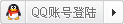
×
|

