|
|
how to set up
FontForge
in ms-Windows?
FontForge was originally written by George Williams for Linux platform
and it includes many incredible features available only in professional
font-editors:
• Unicode operation;
• opening and editing of Postscript and TrueType fonts;
• convert from Postscript to TrueType format and vise versa;
• assembling/disassembling of OpenType features;
• transform operations on multiple gliphs;
• composite characters operation;
• bitmap fonts editing;
• many others.
And also you can get it running on ms-Windows platform! But first you
have to setup Cygwin, which is the emulation of Linux in Windows. Actually
it is port or compilation in different way of the many original Linux utilities.
And then you can grab special Cygwin compilation of FontForge and run it in
Windows.
in Detail:
1. First of all you will need to download Cygwin but it is not such an easy
task for a newbie because Cygwin consists of many-many small utilities.
If you download all of then it will be two much, I think about 500mb or
even more, naturally we don`t need all of them. And we will get help
from setup.exe! So you have to go to www.cygwin.com and download
tiny setup.exe which will allow to select only parts of Cygwin to
download.
2. Then you run setup.exe and see that on first screen nothing to select, so
you press Next.
Next Screen says "Choose a download source", so you select "Download
without installing".
Next Screen says "Select Local Package Directory", this means you have
to show where you like to keep what was downloaded.
Next Screen says "Select your Internet Connection", so you have to
select how setup can connect to i-net. It can even use proxy, if you have
it and allow to enter password.
Next Screen says "Choose a download site", so you have to select some
download site, probably close to you real location. Example, I choose
ftp.chg.ru which seems to be quite fast.
Setup will download small file with description of packages available.
3. Next Screen says "Select Packages". This is most difficult in all
installation procedure. I figured out (approx.) which packages are
necessary for correct installation of Cygwin and smooth running of
FontForge in it. You can add packages to my list but not delete because
otherwise Cygwin can`t run. My list is very compact, you will have to
download only 39 mb.
So you press on plus sign before Base branch and select:
ash, base-files, base-passwd, bash, coreutils, cygwin, editrights,
findutils, gawk, gdbm, grep, gzip, libgdbm, libgdbm-devel, libgdbm3,
libgdbm4, libncurses5, libncurses6, libncurses7, libncurses8,
libreadline4, libreadline5, libreadline6, login, man, ncurses, readline, sed,
tar, termcap, terminfo, zlib.
Database branch: libdb4.2.
Devel branch:
expat, gcc-core, gcc-testsuite, gettext, libXft-devel, libiconv, mktemp.
Doc branch: expat, man.
Graphics branch:
libjpeg62, libjpeg6b, libtiff-devel, libtiff3, libtiff4, libtiff5, tiff.
Interpreters branch: expat, gawk.
Libs branch: expat, fontconfig, freetype2, gettext, glib, libXft,
libXft-devel, libXft1, libXft2, libbz2_1, libcharset1, libfontconfig1,
libfreetype26, libiconv, libiconv2, libintl, libintl1, libintl2,
libintl3,.libjpeg62, libjpeg6b, libncurses5, libncurses6, libncurses7,
libncurses8, libpcre, libpcre0, libopt0, libtiff-devel, libtiff3, libtiff4,
libtiff5, libungif, ncurses, termcap, tiff, zlib.
Shells branch: ash, bash.
Text branch: expat, groff, less.
Utils branch: bzip2.
X11 branch: X-startup-scripts, XFree86-lib-compat, xorg-x11-base,
xorg-x11-bin, xorg-x11-bin-dlls, xorg-x11-etc, xorg-x11-fenc,
xorg-x11-fnts, xorg-x11-libs-data, xorg-x11-xwin, xterm.
So, after selecting these innumerable packages, press Next and wait
when download finishes (it`s good idea to back up downloads to
CD-ROM for future use).
It will be approx. 39 mb in folders: ash, base-files, base-passwd, bash,
bzip2, coreutils, cygwin, bd, editrights, expat, findutils, gawk, gdbm,
gettext, glib, grep, groff, gzip, jpeg, less, libiconv, libungif, login, man,
mktemp, ncurses, pcre, popt, readline, sed, tar, termcap, terminfo, tiff,
zlib (35); under X11 folder will be: fontconfig, freetype2, libXft,
X-startup-scripts, XFree86-lib-compat, xorg-x11-base, xorg-x11-bin,
xorg-x11-bin-dlls, xorg-x11-etc, xorg-x11-fenc, xorg-x11-fnts,
xorg-x11-libs-data, xorg-x11-xwin, xterm (14).
4. Now you run setup.exe again (can do this also from CD-ROM).
First screen – press Next.
Next screen says "Choose a download Source", now you have to select
third thing "Install from local Directory".
Next screen says "Select Root Install Directory", meaning where you
want Cygwin to be installed. Most select c:/cygwin
Next screen says "Select Local Package Directory", you have to show
directory where you downloaded Cygwin packages from i-net.
Next screen says "Select packages", you have to click on "Default" near
"All" and it will change to "Install" (other branches automatically.
change to "Install").
After installing Cygwin you will have 87mb in ~9000 files.
5. Download FF in file-release system of http://fontforge.sourceforge.net
You will find smth. like: fontforge_cygwin-200xxxxx.tar.bz2
(xxxxx stands for date of release).
6. Unpack this double archive.
("7-zip" from http://www.7-zip.org can help).
Then go inside FontForge directory and move all contents to
cygwin/usr/local/bin
7. You can launch Cygwin now. First time it will run some config. scripts
(it can run even on Pentium I with 32ram).
Then type xinit at command prompt. This will bring X11 – graphic
server for Linux, which enables other programs to make use of graphics
hardware available on your machine. When X11 is started you will see
many massages and then, hopefully, large window with command
prompt will bring about (sometimes X11 won`t start, so you have to read
messages carefully, one of reasons on Win95-98 you have to install
"Microsoft Network Logon").
Then type twm at command prompt (mouse should be within text area,
this is general rule for X11). This will bring Tiny Windows Manager,
which is very fast and efficient. It will allow to operate windows: resize,
close, minimize, etc. (So to resize window you select Resize, then click
and drug corner of window you want to change).
Click outside text area. And select in green menu xterm. You will see
rectangle appear under mouse. Move mouse to top of X11 window and
click where you want new window to appear.
Then type in this window fontforge
8. To exit select File –>Quit. Type exit in xterm window (or press
Ctrl+D). Select exit in twm menu. Type exit in X11 window (or press
Ctrl+D). Type exit in Cygwin window (or press Ctrl+D).
what else?
• You can make directory "cygdrive" in root directory, so to be able to
reach files on all hard drives. Otherwise you can see only files in Cygwin
directory.
• You can make file ".Xdefaults" and put it in "home/user_name/"
directory. In this file write:
rxvt*background: black
rxvt*foreground: white
xterm*background: black
xterm*foreground: white
This can make windows of X11 and xterm black, not annoying eyes.
• You can make "ff.pl" file and put it in "home/user_name/" directory.
In this file write:
Gdraw.Background: silver
Gdraw.Foreground: black
Then launch FontForge and go File–>Preferences and under tab General,
Resource file select "ff.pl"
Next start FontForge will look brighter then by default.
• If you select View–>Fill, there will be white background around
character, this is bug in X11 system.
This tutor is for complete dummies like me,
good luck running FF. Tikhimorov L.S.
或者下载附件 |
本帖子中包含更多资源
您需要 登录 才可以下载或查看,没有账号?注册
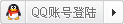
×
|

