|
|
(skyeye)start
arch: arm
cpu info: armv4, arm920t, 41009200, ff00fff0, 2
In do_mach_option, mach info: name s3c2410x, mach_init addr 0x29c2970
ethmod num=1, mac addr=0:4:3:2:1:f, hostip=10.0.0.1
lcd_mod:1
Invalid parameter for mod option
uart_mod:0, desc_in:, desc_out:, converter:
Loaded RAM ./initrd.img
SKYEYE: use arm920t mmu ops
exec file "vmlinux"'s format is elf32-i386.
load section .text: addr = 0x00000000 size = 0x001cff60.
lt-skyeye: bus/ram.c:101: mem_write_byte: 断言 `global_mbp != ((void *)0)' 失败.
忽略
skyeye.conf
arch:arm
cpu:arm920t
mach:s3c2410x
# physical memory
mem_bank:map=M,type=RW,addr=0xc0000000,size=0x00800000
mem_bank:map=M,type=RW,addr=0xc0800000,size=0x00800000,file=./initrd.img
mem_bank:map=M,type=RW,addr=0xc1000000,size=0x01000000
# all peripherals I/O mapping area
mem_bank:map=I,type=RW,addr=0x48000000,size=0x20000000
mem_bank:map=I,type=RW,addr=0x19000300,size=0x00000020
net:type=cs8900a,base=0x19000300,size=0x20,int=9,mac=0:4:3:2:1:f,ethmod=tuntap,hostip=10.0.0.1
lcd:type=s3c2410x,mod=gtk
uart:mod=xterm
#dbct:state=on
[ 本帖最后由 zhongkui 于 2010-4-7 18:45 编辑 ] |
|

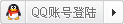

 IP卡
IP卡 狗仔卡
狗仔卡 发表于 2010-4-7 09:40:56
发表于 2010-4-7 09:40:56
 提升卡
提升卡 置顶卡
置顶卡 沉默卡
沉默卡 喧嚣卡
喧嚣卡 变色卡
变色卡 显身卡
显身卡