|
|
刚从gentoo forums看来的,给大家翻译一下 :D
效果图:

要求:1.torsmo
2.gmail帐号,别说你没有,公社里发gmail帐号的比发传单的还多。
废话完了,下面开始动工。
1.先安装好Mail-Webmail-Gmail和Gmail-Checker
安装很简单,只要perl Makefile.pl && make && make test && make install就可以了。
2.建立一个叫gmail.pl的文件,放在~/.torsmo目录下(事实上目录可以自己定的,无所谓)。并chmod +x gmail.pl 。gmail.pl内容如下:
[code:1]#!/usr/bin/perl
# gmail.pl
use Mail::Webmail::Gmail;
use GMail::Checker;
my $username = "user.name"; #你的Gmail用户名
my $password = "password"; # 你的Gmail密码
my $gmailfile = "/home/username/.torsmo/gmail.txt";#存放gmail检查信息的地址文件,和gmail.pl放在一块就是了。
my $newmessages = 0;
my @subjects = ();
my $gwrapper = new GMail::Checker();
$gwrapper->login($username, $password);
my ($totalmessages, $usedspace) = $gwrapper->get_msg_nb_size();
$gwrapper->close();
my $gmail = Mail::Webmail::Gmail->new(
username => $username, password => $password, encrypt_session => 1
);
my ($usage, $capacity, $usagep) = $gmail->size_usage();
my $messages = $gmail->get_messages(
label => $Mail::Webmail::Gmail::FOLDERS{ 'INBOX' }
);
foreach ( @{ $messages } ) {
if ( $_->{ 'new' } ) {
$newmessages += 1;
my $subject = $_->{ 'subject' };
$subject =~ s/<(.*?)>//gi; # remove <b> tags
push(@subjects, $subject);
}
}
open(FD, "> " . $gmailfile) or die("Could not open file.\n");
print FD "totalmessages=" . $totalmessages . "\n";
print FD "newmessages=" . $newmessages . "\n";
print FD "status=Using " . $usage . " (" . $usagep . ") of " . $capacity . "\n";
for($i=0; $i<=$#subjects; $i++) {
print FD $subjects[$i] . "\n";
}
close(FD);[/code:1]
3.建立一个gmail_extract.pl文件,同样放在和gmail.pl的相同目录,并写入:
[code:1]#!/usr/bin/perl
# gmail_extract.pl
my $numArgs = $#ARGV+1;
if($numArgs != 1) {
die ("Usage error: gmail_extract.pl [info]\n");
exit;
}
else {
my $file = "/home/username/.torsmo/gmail.txt"; #请指定gmail.txt的地址。
my $arg = $ARGV[0];
open (HANDLE, $file) or die ("Could not open file.");
@LINES = <HANDLE>;
if ($arg eq "newsubjects") {
$line = $LINES[1];
my ($foo, $newmessages) = split(/=/, $line);
if($newmessages > 0) {
for($i=3; $i<=$#LINES; $i++) {
my $num = $i-2;
my $sub = $LINES[$i];
# truncate long subjects so it will not
# autoexpand the tormso window
if(length($sub) >= 40) {
my $temp = substr($sub, 0, 40);
$sub = $temp . "...\n";
}
print " " . $num . ". " . $sub;
}
}
}
# how many total message do I have?
if($arg eq "totalmessages") {
$line = $LINES[0];
my ($foo, $total) = split(/=/, $line);
$total =~ s/[\r\n]//g; # remove \n
print "There are " . $total . " messages\n";
}
# how many new messages do I have?
if($arg eq "newmessages") {
$line = $LINES[1];
my ($foo, $new) = split(/=/, $line);
$new =~ s/[\r\n]//g; # remove \n
if($new == 0) { print "There are no new messages\n"; }
elsif($new == 1) { print "There is one new message\n"; }
else { print "There are " . $new . " new messages\n"; }
}
# usage status
if($arg eq "status") {
$line = $LINES[2];
my ($foo, $retval) = split(/=/, $line);
print $retval;
}
close (HANDLE);
}
[/code:1]
4.然后把这一段加入torsmo的配置文件(~/.torsmorc)
[code:1]GMAIL:
${color grey}Status : $color${execi 300 perl ~/.torsmo/gmail_extract.pl status}
${color grey}Messages : $color${execi 300 perl ~/.torsmo/gmail_extract.pl totalmessages}
${color grey}New : $color${execi 300 perl ~/.torsmo/gmail_extract.pl newmessages}
$color${execi 300 perl ~/.torsmo/gmail_extract.pl newsubjects}[/code:1]
5.事实上做到这里并不能使torsmo查阅gmail邮件,必须通过命令perl ~/.torsmo/gmail.pl才能执行。为了让torsmo能够看到新邮件信息并每隔10分钟刷新一次,可以在/etc/crontab中加入这样一行:
[code:1]0-59/10 * * * * root perl /home/username/.torsmo/gmail.pl 2>&1 #其中的10即为每10分钟查看一次,可以自己更换。更为详细的,翻老贴查看关于cron的使用方法吧![/code:1]
好了,这样就OK了,重启一下应该没什么问题了。
另外:我的torsmo无法显示中文,弄得gmail中文邮件显示不了。不知道怎么写torsmo的中文字体设置,谁给个sample? |
本帖子中包含更多资源
您需要 登录 才可以下载或查看,没有账号?注册
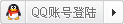
×
|

