|
|
 发表于 2006-7-23 23:36:44
|
显示全部楼层
发表于 2006-7-23 23:36:44
|
显示全部楼层
vmtools装完了。没办法像装win一样可以 鼠标在主机和虚拟机直接直接移动。?
装windows的话装完vmtools就可以鼠标自由移动。他自动捕捉焦点。
而linux好像不行哦。是不是linux不能实现这个功能。
=============================================
(注:我直接用英文那部分的方法,里面的menu.pl好像就有修补这个了)
这个是另一个文章的:
感觉这两个文件一样,vmware-config.pl是在Linux作为Host OS时用的,vmware-config-tools.pl是在linux(作为Guest)中,安装VMware Tools时用的。但是在FC5下这两个都通不过,总会出现,
“The kernel defined by this directory of header files does not have the same address space size as your running kernel. “
的错误提示信息。重新编译内核,也没能解决该问题。最后经过google找到解决方案,现在献给,遇到相同问题的朋友。
解决该问题很简单,只要替换这两个文件中的1972和1973两行
$header_page_offset =~ s/^$pattern \(?0x([0-9a-fA-F]{8,}).*$/$1/;
if ($header_page_offset =~ /[0-9a-fA-F]{8,}/) {
为
if ($header_page_offset =~ /^$pattern \(?0x([0-9a-fA-F]{8,})/) {
$header_page_offset = $1;
即可。
详细信息请见,出处:
http://www.vmware.com/community/thre...31877&tstart=0
==============================================================================================================
终于在FC5上安装好了VMtools
这个是英文原文:
--------------------------------------------------------------------------------
VMware版本5。5。1,宿主机系统Winxp P CN SP2,在安装VMtools前,先按照以下步骤做,就可以正常了,我这个菜鸟8是很明白,希望有大虾能帮助解释一下。为什么要改这个
在VM5上安装完FC 5后,安装VMTools,就会出现:
[root@C640FC5]# .vmware-config-tools.pl
Stopping VMware Tools services in the virtual machine:
Guest operating system daemon: [OK]
Trying to find a suitable vmhgfs module for your running kernel.
None of the pre-built vmhgfs modules for VMware Tools is suitable for your
running kernel. Do you want this program to try to build the vmhgfs module for
your system (you need to have a C compiler installed on your system)? [yes]
Using compiler "/usr/bin/gcc". Use environment variable CC to override.
What is the location of the directory of C header files that match your running
kernel? [/usr/src/linux/include] /usr/src/kernels/2.6.15-1.2054_FC5-i686/include
The kernel defined by this directory of header files does not have the same
address space size as your running kernel.
What is the location of the directory of C header files that match your running
kernel? [/usr/src/linux/include]
解决办法:
按照以下步骤操作完毕后,VMtools就可以安装了。
Hello there, I don't know if my post will help some outta there, this is just a resume thread wich I have compute with the various patch I had to apply to fully install VMware Tools on the fresh FC5.
1) make sure you have the corresponding sources of your kernel shown by uname -r (or yum install kernel-devel)
2) if you run ./vmware-config-tools.pl for the first time, the config won't find a suitable kernel path.
3) download http://ftp.cvut.cz/vmware/vmware-any...pdate99.tar.gz
extract it
4) download http://ftp.cvut.cz/vmware/vmware-too...update1.tar.gz
extract it in the previously created vmware-any-any-update99 folder to overwrite the file runme.pl
5) after this changes, run the new "vmware-any-any-update99/runme.pl"
6) if you run now again vmware-config-tools, it should now detects fine your kernel source path
7) but after I came across another problem "No X install found", I googled around and found out that was because the vmware-config-tools.pl doenst detects newer X version 7
You will need to update manually vmware-config-tools.pl manually, below are the manual code changes to apply or read in this mirrored txt including the changes to do if the forum strip some code parts (patch is from this commun
ity from an ubuntu problem thread):
http://heapoverflow.com/vmware-config-tools.txt
===========================================
提到的两个文件我直接上传上来都再压缩包里了。
===========================================
这个是要替换的代码部分:
**************************************
find
**************************************
my $gIs64BitX = 0;
**************************************
below add
**************************************
# The location of the modules dir has changed in X.org 7
my $cXModulesDir7 = '/usr/lib/xorg/modules';
my $cX64ModulesDir7 = '/usr/lib64/xorg/modules';
**************************************
find
**************************************
sub xserver_bin {
return '/usr/X11R6/bin';
}
**************************************
below add
**************************************
sub xserver7 {
return '/usr/bin/X';
}
**************************************
find
**************************************
$x_server_file = xserver6();
**************************************
below add
**************************************
} elsif ($x_version == 7) {
$x_server_file = xserver7();
**************************************
find (make sure to find the CORRECT one)
**************************************
set_uid_X_server($x_server_file);
}
**************************************
below add
**************************************
sub xorg_7 {
my $xconfig_path = '/etc/X11';
my $xconfig_file_name = 'xorg.conf';
my $xversion = 7;
my $xversionAll = '';
my $xserver_link = '';
my $major;
my $minor;
my $sub;
$xversionAll = direct_command(shell_string(xserver7()) . ' -version 2>&1') =~
/X Protocol Version 11.* Release (\d+\.\d+)/ ? $1 : '0.0.0';
if (defined $ENV{'XORGCONFIG'} && file_name_exist('/etc/X11/' .
$ENV{'XORGCONFIG'})) {
$xconfig_path = '/etc/X11';
$xconfig_file_name = $ENV{'XORGCONFIG'};
} elsif (defined $ENV{'XORGCONFIG'} &&
file_name_exist('/usr/X11R6/etc/X11/' . $ENV{'XORGCONFIG'})) {
$xconfig_path = '/usr/X11R6/etc/X11';
$xconfig_file_name = $ENV{'XORGCONFIG'};
} elsif (file_name_exist('/etc/X11/xorg.conf-4')) {
$xconfig_path = '/etc/X11';
$xconfig_file_name = 'xorg.conf-4';
} elsif (file_name_exist('/etc/X11/xorg.conf')) {
$xconfig_path = '/etc/X11';
$xconfig_file_name = 'xorg.conf';
} elsif (file_name_exist('/etc/xorg.conf')) {
$xconfig_path = '/etc';
$xconfig_file_name = 'xorg.conf';
} elsif (file_name_exist('/usr/X11R6/etc/X11/xorg.conf-4')) {
$xconfig_path = '/usr/X11R6/etc/X11';
$xconfig_file_name = 'xorg.conf-4';
} elsif (file_name_exist('/usr/X11R6/etc/X11/xorg.conf')) {
$xconfig_path = '/usr/X11R6/etc/X11';
$xconfig_file_name = 'xorg.conf';
} elsif (file_name_exist('/usr/X11R6/lib/X11/xorg.conf-4')) {
$xconfig_path = '/usr/X11R6/lib/X11';
$xconfig_file_name = 'xorg.conf-4';
} elsif (file_name_exist('/usr/X11R6/lib/X11/xorg.conf')) {
$xconfig_path = '/usr/X11R6/lib/X11';
$xconfig_file_name = 'xorg.conf';
}
print wrap("\n\n" . 'Detected X.org version ' . $xversionAll . '.'
. "\n\n", 0);
($major, $minor, $sub) = split_X_version($xversionAll);
# If there is an existing driver, replace it by ours.
if ($major == 7) {
backup_file_to_restore($gXVideoDriverFile, 'OLD_X4_DRV');
if (file_name_exist($gXVideoDriverFile)) {
unlink $gXVideoDriverFile;
}
# Install the drivers.
my %p;
undef %p;
if ($minor == 0) {
# This is the best driver we can install for X.org 7.0.0
install_file(db_get_answer('LIBDIR') . '/configurator/XOrg/6.8.x' .
($gIs64BitX ? '_64' : '') . '/vmware_drv.o',
$gXVideoDriverFile, \%p, 1);
install_file(db_get_answer('LIBDIR') . '/configurator/XOrg/6.8.x' .
($gIs64BitX ? '_64' : '') . '/vmmouse_drv.o',
$gXMouseDriverFile, \%p, 1);
} else {
print wrap("\n\n" . 'No mouse driver for X.org version: ' . $xversionAll . '.'
. "\n\n", 0);
}
fix_X_link('7');
} else {
error ('Problem extracting verion of X.org' . "\n\n"; (这里会出现表情是" ) "注不要引号)
}
return ($xversion, xconfig_file_abs_path($xconfig_path, $xconfig_file_name),
$xversionAll);
}
**************************************
find
**************************************
if (file_name_exist(xserver6())) {
**************************************
REPLACE by
**************************************
if (file_name_exist(xserver7())) {
if (is64BitElf(xserver7())) {
$gIs64BitX = 1;
# 64-bit FreeBSD puts it's 64-bit X modules in lib not lib64
if (vmware_product() ne 'tools-for-freebsd') {
$gXMouseDriverFile = "$cX64ModulesDir7/input/vmmouse_drv.o";
$gXVideoDriverFile = "$cX64ModulesDir7/drivers/vmware_drv.o";
} else {
$gXMouseDriverFile = "$cXModulesDir7/input/vmmouse_drv.o";
$gXVideoDriverFile = "$cXModulesDir7/drivers/vmware_drv.o";
}
} else {
$gXMouseDriverFile = "$cXModulesDir7/input/vmmouse_drv.o";
$gXVideoDriverFile = "$cXModulesDir7/drivers/vmware_drv.o";
}
($xversion, $xconfig_file, $xversionAll) = xorg_7();
} elsif (file_name_exist(xserver6())) {
**************************************
SAVE & CLOSE the file
**************************************
=========================================== |
本帖子中包含更多资源
您需要 登录 才可以下载或查看,没有账号?注册
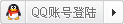
×
|

