|
|
我的系统是amd64 3000+ ,6600gt显卡,1g内存,显示器acer77e。安装的是sled10,dvd光盘安装,装在一个老的20昆腾硬盘上面。
安装时一切顺利,就是首次开启x界面的时候超出显示范围,后来我把/etc/X11/xorg.conf删掉后好进了。
然后按照http://www.nixsky.com/Linux/2006/0906/linux_478.html的做法来做xgl,除了显卡驱动是8774之外一切都一样,但是重启之后进入系统报3d加速启用但是桌面不正常,然后我把 /etc/sysconfig/displaymanager里面的 -accel xv:fbo"
的fbo去掉,然后重新suseconfig,再进桌面没有报错,但是xgl选项里显示3d加速,桌面都启用了,实际上完全没有效果,包括窗口抖动,半透明,立方体桌面什么都没有。下面是我的配置文件,大家看看有何问题。
displaymanager:
## Type: string(Xorg,Xgl)
## Default: "Xorg"
#
# Xgl is an experimental Xserver using OpenGL for rendering.
# Right now only the glx backend is supported, which runs on top of a
# standard Xorg server providing OpenGL.
# Set this to 'Xgl' and run SuSEconfig only if you want to run your
# displaymanager (kdm/gdm/xdm) on Xgl on top of Xorg.
# This setting is case sensitive.
# Warning! This is highly experimental.
#
DISPLAYMANAGER_XSERVER="Xgl"
## Type: string
## Default: "-accel glx:pbuffer -accel xv:pbuffer"
#
# Xglx is an experimental Xserver using OpenGL for rendering.
# Additional options for startup when using a display manager.
# You can try
# "-accel glx"
# or
# "-accel glx:pbuffer"
# in order to get accelerated indirect OpenGL rendering for 3D applications.
# You can also try
# "-accel xv"
# to accelerate XVideo color space conversion and/or scaling.
#
# See also /usr/share/doc/packages/xgl/README.SUSE
#
DISPLAYMANAGER_XGL_OPTS="-accel glx:pbuffer -accel xv"
## Path: Desktop/Display manager
## Description: settings to generate a proper displaymanager config
## Config: xdm,kdm,gdm
## Type: string(kdm,xdm,gdm,wdm,console)
## Default: ""
#
# Here you can set the default Display manager (kdm/xdm/gdm/wdm/console).
# all changes in this file require a restart of the displaymanager
#
DISPLAYMANAGER="gdm"
## Type: yesno
## Default: no
#
# Allow remote access (XDMCP) to your display manager (xdm/kdm/gdm). Please note
# that a modified kdm or xdm configuration, e.g. by KDE control center
# will not be changed. For gdm, values will be updated after change.
# XDMCP service should run only on trusted networks and you have to disable
# firewall for interfaces, where you want to provide this service.
#
DISPLAYMANAGER_REMOTE_ACCESS="no"
## Type: yesno
## Default: no
#
# Allow remote access of the user root to your display manager. Note
# that root can never login if DISPLAYMANAGER_SHUTDOWN is "auto" and
# System/Security/Permissions/PERMISSION_SECURITY is "paranoid"
#
DISPLAYMANAGER_ROOT_LOGIN_REMOTE="no"
## Type: yesno
## Default: yes
#
# Let the displaymanager start a local Xserver.
# Set to "no" for remote-access only.
# Set to "no" on architectures without any Xserver (e.g. s390/s390x).
#
DISPLAYMANAGER_STARTS_XSERVER="yes"
## Type: yesno
## Default: no
#
# TCP port 6000 of Xserver. When set to "no" (default) Xserver is
# started with "-nolisten tcp". Only set this to "yes" if you really
# need to. Remote X service should run only on trusted networks and
# you have to disable firewall for interfaces, where you want to
# provide this service. Use ssh X11 port forwarding whenever possible.
#
DISPLAYMANAGER_XSERVER_TCP_PORT_6000_OPEN="no"
## Type: string
## Default:
#
# Define the user whom should get logged in without request. If string
# is empty, display standard login dialog.
#
DISPLAYMANAGER_AUTOLOGIN="suse"
## Type: yesno
## Default: no
#
# Allow all users to login without password, but ask for the user, if
# DISPLAYMANAGER_AUTOLOGIN is empty.
#
DISPLAYMANAGER_PASSWORD_LESS_LOGIN="no"
## Type: yesno
## Default: no
#
# Display a combobox for Active Directory domains.
#
DISPLAYMANAGER_AD_INTEGRATION="no"
## Type: list(root,all,none,auto)
## Default: auto
#
# Determine who will be able to shutdown or reboot the system in kdm
# and gdm. Valid values are: "root" (only root can shutdown), "all"
# (everybody can shutdown), "none" (nobody can shutdown from
# displaymanager), "auto" (follow
# System/Security/Permissions/PERMISSION_SECURITY to decide: "easy
# local" is equal to "all", everything else is equal to "root"). Note
# that remote user can never shutdown in GDM.
#
DISPLAYMANAGER_SHUTDOWN="auto"
## Path: Desktop/Display manager
## Description: settings to generate a proper displaymanager config
## Config: kdm3
## Type: string
## Default:
#
# space separated list of users for which icons should be shown in KDM
# if empty, then take system defaults
#
KDM_USERS=""
## Type: string
## Default:
#
# Special greeting words in kdm
#
KDM_GREETSTRING=""
## Type: string
## Default: SUSE
#
# Define the theme to be used by kdm. If empty, the traditional login
# window is used (which lacks some features)
#
DISPLAYMANAGER_KDM_THEME="SUSE"
xorg.conf:
# /.../
# SaX generated X11 config file
# Created on: 2006-10-13T19:22:24+0800.
#
# Version: 7.1
# Contact: Marcus Schaefer <[email protected]>, 2005
# Contact: SaX-User list <https://lists.berlios.de/mailman/listinfo/sax-users>
#
# Automatically generated by [SaX2] (7.1)
# PLEASE DO NOT EDIT THIS FILE!
#
Section "Files"
FontPath "/usr/X11R6/lib/X11/fonts/misc:unscaled"
FontPath "/usr/X11R6/lib/X11/fonts/local"
FontPath "/usr/X11R6/lib/X11/fonts/75dpi:unscaled"
FontPath "/usr/X11R6/lib/X11/fonts/100dpi:unscaled"
FontPath "/usr/X11R6/lib/X11/fonts/Type1"
FontPath "/usr/X11R6/lib/X11/fonts/URW"
FontPath "/usr/X11R6/lib/X11/fonts/Speedo"
FontPath "/usr/X11R6/lib/X11/fonts/PEX"
FontPath "/usr/X11R6/lib/X11/fonts/cyrillic"
FontPath "/usr/X11R6/lib/X11/fonts/latin2/misc:unscaled"
FontPath "/usr/X11R6/lib/X11/fonts/latin2/75dpi:unscaled"
FontPath "/usr/X11R6/lib/X11/fonts/latin2/100dpi:unscaled"
FontPath "/usr/X11R6/lib/X11/fonts/latin2/Type1"
FontPath "/usr/X11R6/lib/X11/fonts/latin7/75dpi:unscaled"
FontPath "/usr/X11R6/lib/X11/fonts/baekmuk:unscaled"
FontPath "/usr/X11R6/lib/X11/fonts/japanese:unscaled"
FontPath "/usr/X11R6/lib/X11/fonts/kwintv"
FontPath "/usr/X11R6/lib/X11/fonts/truetype"
FontPath "/usr/X11R6/lib/X11/fonts/uni:unscaled"
FontPath "/usr/X11R6/lib/X11/fonts/CID"
FontPath "/usr/X11R6/lib/X11/fonts/ucs/misc:unscaled"
FontPath "/usr/X11R6/lib/X11/fonts/ucs/75dpi:unscaled"
FontPath "/usr/X11R6/lib/X11/fonts/ucs/100dpi:unscaled"
FontPath "/usr/X11R6/lib/X11/fonts/hellas/misc:unscaled"
FontPath "/usr/X11R6/lib/X11/fonts/hellas/75dpi:unscaled"
FontPath "/usr/X11R6/lib/X11/fonts/hellas/100dpi:unscaled"
FontPath "/usr/X11R6/lib/X11/fonts/hellas/Type1"
FontPath "/usr/X11R6/lib/X11/fonts/misc/sgi:unscaled"
FontPath "/usr/X11R6/lib/X11/fonts/xtest"
FontPath "/opt/kde3/share/fonts"
InputDevices "/dev/gpmdata"
InputDevices "/dev/input/mice"
EndSection
Section "Module"
Load "dbe"
Load "type1"
Load "freetype"
Load "extmod"
Load "glx"
Load "v4l"
EndSection
Section "ServerFlags"
Option "AllowMouseOpenFail" "on"
EndSection
Section "InputDevice"
Driver "kbd"
Identifier "Keyboard[0]"
Option "Protocol" "Standard"
Option "XkbLayout" "us"
Option "XkbModel" "pc104"
Option "XkbRules" "xfree86"
EndSection
Section "InputDevice"
Driver "mouse"
Identifier "Mouse[1]"
Option "Buttons" "5"
Option "Device" "/dev/input/mice"
Option "Name" "Logitech Optical USB Mouse"
Option "Protocol" "explorerps/2"
Option "Vendor" "Sysp"
Option "ZAxisMapping" "4 5"
EndSection
Section "Monitor"
Option "CalcAlgorithm" "XServerPool"
DisplaySize 310 230
HorizSync 30-72
Identifier "Monitor[0]"
ModelName "77E"
Option "DPMS"
VendorName "ACER"
VertRefresh 50-120
UseModes "Modes[0]"
EndSection
Section "Modes"
Identifier "Modes[0]"
Modeline "1280x1024" 121.35 1280 1368 1504 1728 1024 1025 1028 1064
Modeline "1024x768" 96.73 1024 1088 1200 1376 768 769 772 808
Modeline "1024x768" 86.18 1024 1088 1200 1376 768 769 772 803
Modeline "1024x768" 73.89 1024 1080 1192 1360 768 769 772 799
Modeline "800x600" 75.47 800 848 936 1072 600 601 604 640
Modeline "800x600" 73.98 800 848 936 1072 600 601 604 639
Modeline "800x600" 66.71 800 848 936 1072 600 601 604 635
Modeline "800x600" 58.73 800 840 928 1056 600 601 604 632
Modeline "800x600" 51.73 800 840 928 1056 600 601 604 628
Modeline "800x600" 44.13 800 840 920 1040 600 601 604 624
EndSection
Section "Device"
BoardName "GeForce 6600 GT"
BusID "5:0:0"
Driver "nvidia"
Identifier "Device[0]"
VendorName "NVidia"
Option "NoFlip" "True"
EndSection
Section "Screen"
DefaultDepth 24
SubSection "Display"
Depth 15
Modes "1280x1024" "1024x768" "800x600"
EndSubSection
SubSection "Display"
Depth 16
Modes "1280x1024" "1024x768" "800x600"
EndSubSection
SubSection "Display"
Depth 24
Modes "1280x1024" "1024x768" "800x600"
EndSubSection
SubSection "Display"
Depth 8
Modes "1280x1024" "1024x768" "800x600"
EndSubSection
Device "Device[0]"
Identifier "Screen[0]"
Monitor "Monitor[0]"
EndSection
Section "ServerLayout"
Identifier "Layout[all]"
InputDevice "Keyboard[0]" "CoreKeyboard"
InputDevice "Mouse[1]" "CorePointer"
Screen "Screen[0]"
EndSection
Section "DRI"
Group "video"
Mode 0660
EndSection
Section "Extensions"
Option "Composite" "off"
EndSection
找到问题所在了
点击”添加“按钮. 输入 compiz -replace 并确定:

其实图上这个地方是“compiz --replace gconf”注意,是两个“-”号,不是1个。真是一点细节害死人啊。 |
本帖子中包含更多资源
您需要 登录 才可以下载或查看,没有账号?注册
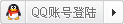
×
|

