|
|
中文显示效果是一个老生常谈的问题了,论坛里相关的文章也特别多,不过详细讲解local.conf配置的好像并不多见,在此小弟奉上自己的两款配置,包括Windows细腻效果的和带AA适合阅读效果的,并附上详细注释和截图,希望对大家有所帮助,能够腾出更多的时间去深入linux的其它部分。
在此,先感谢为中文字体效果而努力的大大们,有了你们,让linux中文也能如此精彩。
两篇重要的参考文章:
1.Fontconfig 2.3.2用户手册,感谢3n
2.Linux 字体微调 - windows 效果版,感谢quanliking
[说明:本人在FreeBSD下测试,目录均采用FreeBSD中的目录,使用不同发行版的朋友,请调整好目录]
前提:字体准备(采用MS字体、华文字体、WenQuanYi,仅供参考,注重版权的朋友,请慎用)
1)将Windows的几款英文字体拷到字体目录msfonts下
推荐的字体有Tahoma、Verdana、Arial、Times New Roman、Courier New等,还有一种卡通字体Comic Sans MS,用来作窗口标题字体不错。
2)将Windows的几款中文字体拷到字体目录zhfonts下
推荐的字体有SimSun、SimHei、STxxx华文系列字体(装了office一般都有)
3)安装文泉驿字体最新版,或直接将文泉驿字体拷到wqyfonts目录下
4)如果已经配置有XFLD字体如SimSun和Tahoma,并做好了相应的fonts.dir,那么可以建一个目录gtkfonts,将原来的字体和fonts.dir、fonts.scale拷过来,并在xorg.conf的fontpath中加入gtkfonts,这样不会影响GTK1中英文显示。
第一部分:AA效果适合阅读型
(只需修改local.conf,不用修改fonts.conf,所有字体优先级等只用在local.conf中修改即可)
1.头部
[code:1]
<?xml version="1.0"?>
<!DOCTYPE fontconfig SYSTEM "fonts.dtd">
<!-- /etc/fonts/local.conf file to configure local fonts -->
<fontconfig>
[/code:1]
注解:
local.conf配置头部,fontconfig是字体匹配设置的开始。
2.字体别名设置
[code:1]
<!--
fonts alias settings
-->
<match target="pattern">
<test name="family">
<string>宋体</string>
</test>
<edit name="family" mode="assign">
<string>SimSun</string>
</edit>
</match>
<match target="pattern">
<test name="family">
<string>新宋体</string>
</test>
<edit name="family" mode="assign">
<string>NSimSun</string>
</edit>
</match>
[/code:1]
注解:
SimSun字体有两个别名,一个是SimSun,一个就宋体,在网页设计时,有些采用的字体名是SimSun,有些是宋体,通常,这不会影响到字体的匹配,不管哪种设置,浏览器总是可以找到SimSun来显示中文。
但是,SimSun的英文不好看,粗体英文更是破粹影响阅读,所以好多朋友也是采用其它的英文来替换掉SimSun中的英文,要么修改SimSun字体中的英文部分,要么使用Substitution。我也采用Substitution,在后面也是把SimSun的英文部分替换成Tahoma,在替换时,用来判断SimSun的标准是通过英文字体名SimSun为依据的,fontconfig在匹配过程中,如果发现要显示SimSun字体,则把Tahoma强加在SimSun之前,这样可以保证大部分网页用Tahoma来显示SimSun的英文。但是,如果网页指定的字体名是宋体,那么匹配就会失败,结果还是使用原来SimSun中的英文,所以,这里把中文字体名改为英文字体名,适应这些网页的英文显示,典型例子是www.FreeBSDChina.org的论坛。
那么上段代码的意思是:碰到要匹配宋体或新宋体,就强制把要请求的字体名改为SimSun和NSimSun。
3.字体族与字体名设置
[code:1]
<!--
Mark common families with their generics so we'll get
something reasonable
-->
<!--
Sans-serif faces
-->
<alias>
<family>Tahoma</family>
<family>Verdana</family>
<family>Arial</family>
<family>Trebuchet MS</family>
<family>Comic Sans MS</family>
<family>SimSun</family>
<family>SimHei</family>
...
<family>STHupo</family>
<family>STXinwei</family>
<family>FZYaoTi</family>
<family>FZShuTi</family>
<family>Arial Unicode MS</family>
<default><family>sans-serif</family></default>
</alias>
<!--
Serif faces
-->
<alias>
<family>Georgia</family>
<family>Times New Roman</family>
<family>WenQuanYi Bitmap Song</family>
<default><family>serif</family></default>
</alias>
<!--
Monospace faces
-->
<alias>
<family>Courier New</family>
<family>Andale Mono</family>
<family>NSimSun</family>
<default><family>monospace</family></default>
</alias>
[/code:1]
注解:
这一部分是针对各个字体族中的字体设置字体名称,好像没什么可讲的,大家平常修改时最常见到,可以把你喜欢的字体按照自己喜好的顺序列在这里,当然也可以省去这一段不写,最重要是下面的prefer一段。
4.字体匹配顺序
[code:1]
<!--
Provide required aliases for standard names
-->
<alias>
<family>sans-serif</family>
<prefer>
<family>Tahoma</family>
<family>Verdana</family>
<family>Arial</family>
<family>Trebuchet MS</family>
<family>Comic Sans MS</family>
<family>SimSun</family>
<family>SimHei</family>
...
<family>STHupo</family>
<family>STXinwei</family>
<family>FZYaoTi</family>
<family>FZShuTi</family>
<family>Arial Unicode MS</family>
</prefer>
</alias>
<alias>
<family>serif</family>
<prefer>
<family>Georgia</family>
<family>Times New Roman</family>
<family>WenQuanYi Bitmap Song</family>
</prefer>
</alias>
<alias>
<family>monospace</family>
<prefer>
<family>Courier New</family>
<family>Andale Mono</family>
<family>NSimSun</family>
</prefer>
</alias>
[/code:1]
注解:
同上面一段字体名称设置,不同的是这里设定了字体的优先顺序,fontconfig会参照这里的优先顺序来进行字体匹配,因此这一段比较重要。
说明:
在fonts.conf中也有一段字体匹配优先顺序的设定,个人感觉fontconfig整体的优先顺序会参照local.conf和fonts.conf,由于local.conf包含在fonts.conf中prefer那一段之前,所以优先顺序应该是local.conf中的优先字体列表,再加上fonts.conf中的优先字体列表,由于man中没有说明,这点只是个人理解。
[注意]:
这里把WenQuanYi字体加在Serif族中,原因如下:
1)有些支持xft的程序,不支持字体替换,即只支持一种字体,当它匹配到这种字体后,不管中文还是英文,都用这一种字体来显示,典型的是fvwm、mrxvt、fcitx等。
2)本来中文用SimSun普通和粗体显示效果都非常好,但在对SimSun中的英文作了替换之后,导致的结果是:fontconfig匹配SimSun时,把Tahoma强加在SimSun之前,这样,上述的一类程序得到了字体就是Tahoma,而非SimSun,它们也不会再去匹配合适的字体来显示中文,因此,这类程序如果设置字体为Sans或SimSun的话,中文会显示成方框或乱码。
3)由于大部分的中文字体都设置在Sans-Serif中了,NSimSun也被替换过了,因此,解决这类问题就可以用WenQuanYi来代替,WenQuanYi虽然只支持点阵,但它的中英文显示都还不错,粗体也非常好,不用作替换,所以这里把WenQuanYi加在Serif中,而这类有问题的程序就设置中文字体为Serif,可以
很好的解决。
4)该问题还有一种解决方法,就是把SimSun用fontforge改掉字体名,成为一种新字体,之后把这类程序的字体名设置为TSimSun(假定),就可以很好的解决了,因为它没有定义替换动作。
5.SimSun英文部分替换动作
[code:1]
<!--
SimSun english portion substitutionsubstitution
-->
<match target="pattern">
<test name="family" >
<string>SimSun</string>
</test>
<edit name="family" mode="prepend" binding="strong">
<string>Tahoma</string>
</edit>
</match>
[/code:1]
注解:
上面已经讲到,SimSun英文不好看,粗体英文会破粹,因此,这一段代码就强制把Tahoma加在SimSun之前,fontconfig匹配得到的字体列表就是Tahoma、SimSun、...此时,网页上的英文部分就会很好的显示,不管它设置中文字体是SimSun还是宋体,因为宋体在最开始已经被替换名称为SimSun
了。
所谓的替换,实际上是在匹配到的字体列表中,把要替换的英文字体加在目标字体之前,即动态改变字体的优先顺序。
6.同上,替换NSimSun的英文部分
[code:1]
<!--
NSimSun english portion substitutionsubstitution
-->
<match target="pattern">
<test name="family" >
<string>NSimSun</string>
</test>
<edit name="family" mode="prepend" binding="strong">
<string>Courier New</string>
</edit>
</match>
[/code:1]
注解:
NSimSun的粗体英文跟SimSun一样会破粹,具体体现在firefox的源码查看、Gedit默认字体中。所以,这里把NSimSun的英文替换为Courier New,它在终端中有很好的表现,在很多论坛的[ code ]代码段也显示的很好。
7.Courier字体的替换
[code:1]
<!--
Courier substitution
-->
<match target="pattern">
<test name="family" >
<string>Courier</string>
</test>
<edit name="family" mode="prepend" binding="strong">
<string>Courier New</string>
</edit>
</match>
[/code:1]
注解:
Courier New字体显示较courier好看,虽然上面Courier New加在Monospace最前,但是如果有的程序直接指定字体名Courier,还是会以Courier字体来显示,这里强制替换成好看的Courier New字体。
8.Tahoma/Verdana粗体替换
[code:1]
<!--
Bold Tahoma/Verdana substitution:
when its size more than 20px,substitution with Bold Arial
-->
<match target="pattern">
<test name="family" >
<string>Tahoma</string>
<string>Verdana</string>
</test>
<test name="weight" compare="more_eq">
<int>180</int>
</test>
<test name="pixelsize" compare="more_eq" >
<double>20</double>
</test>
<edit name="family" mode="prepend" binding="strong">
<string>Arial</string>
</edit>
</match>
[/code:1]
注解:
Tahoma和Verdana字体显示还是不错的,但是大号粗体英文表现的好像过粗,如果不喜欢的话,可以用相对较细一点的Arial来替换,看个人喜好了。
9.设置字体显示的DPI
[code:1]
<!--
Target dots per inch, change dpi to 96
-->
<match target="pattern" >
<edit name="dpi" mode="assign" >
<double>96</double>
</edit>
</match>
[/code:1]
注解:
有朋友如果喜欢用FVWM的话,之后切换到Gnome或KDE,则会发现以前设置好的字体大小,都发生了变化,好像都变大了一样。这是因为Xorg默认dpi是75,FVWM不会修改这个值,当然也是75,而Gnome和KDE的DPI都是96,所以两者会有不一样。
这里就不多说了,详见上面的链接[linux字体微调--Windows效果].
10.子像素渲染
[code:1]
<!--
Enable sub-pixel rendering.
If you are using CRT, set rgb -> none
-->
<match target="font">
<edit name="rgba" mode="assign">
<const>none</const>
</edit>
</match>
[/code:1]
注解:
man中和不少文章也说,LCD建议使用rgb渲染效果,但在我的本本上rgb还是会泛蓝或泛绿,设置为none就好了,看来还是要根据自己的实际情况来测试。
11.最小字体号设置
[code:1]
<!--
Font size settings:
set the apposite font size,so it's easy to be read
-->
<match target="pattern" >
<test name="pixelsize" compare="more_eq" >
<double>8</double>
</test>
<test name="pixelsize" compare="less_eq" >
<double>12</double>
</test>
<edit name="pixelsize" mode="assign" >
<double>12</double>
</edit>
</match>
[/code:1]
注解:
这里设置了最小的字体号,基于两点:
1)小字体显示的效果一般都不好。当然也有用别的字体中的点阵来替换,如华文细黑就提供了10px、11px的点阵,在SimSun过小时,可以用华文细黑来代替。
2)小字体读起来累,本文是AA适合阅读型,当然不能太累眼,所以自己设置一个合适的最小字体大小
这里所有字体统一处理了,当然如果希望中英文最小字体大小不一样的话,可以另外设置。
12.支持伪粗体
[code:1]
<!--
Artificial oblique for fonts without an italic or oblique version
-->
<match target="font">
<!-- check to see if the font is roman -->
<test name="slant">
<const>roman</const>
</test>
<!-- check to see if the pattern requested non-roman -->
<test target="pattern" name="slant" compare="not_eq">
<const>roman</const>
</test>
<!-- multiply the matrix to slant the font -->
<edit name="matrix" mode="assign">
<times>
<name>matrix</name>
<matrix>
<double>1</double><double>0.2</double>
<double>0</double><double>1</double>
</matrix>
</times>
</edit>
<!-- pretend the font is oblique now -->
<edit name="slant" mode="assign">
<const>oblique</const>
</edit>
</match>
[/code:1]
注解:
这一段是从fonts.conf中粘过来的,考虑到别的发行版中可能会没有,因此还是加到local.conf中来了。
具体意思是:
如果当前字体不是斜体,而要求匹配的字体是斜体的话,则修改模拟斜体所需要的值来产生斜体,并且设置斜体属性。这一段一般不会修改,有这一段就能支持算法模拟斜体,效果不错。
13.支持伪粗体
[code:1]
<!--
Synthetic emboldening for fonts that do not have bold face available
-->
<match target="font">
<!-- check to see if the font is just regular -->
<test name="weight" compare="less_eq">
<int>100</int>
</test>
<!-- check to see if the pattern requests bold -->
<test target="pattern" name="weight" compare="more_eq">
<int>180</int>
</test>
<!-- set the embolden flag -->
<edit name="embolden" mode="assign">
<bool>true</bool>
</edit>
</match>
[/code:1]
注解:
同上,拷自fonts.conf,通过算法支持粗体显示。
具体意思是:
如果当前字重不超过100,且请求的字号超过180,那么设置模拟粗体属性。
14.默认AA,Auto,Hinting设置
[code:1]
<!--
Default Fonts setting
here autohint = ture / hinting = false is for free fonts in your system
we will use autohint = false / hinting = true for MS core fonts
-->
<match target="font" >
<edit name="antialias" mode="assign" >
<bool>true</bool>
</edit>
<edit name="autohint" mode="assign" >
<bool>true</bool>
</edit>
<edit name="hinting" mode="assign" >
<bool>false</bool>
</edit>
<edit name="hintstyle" mode="assign" >
<const>hintfull</const>
</edit>
</match>
[/code:1]
注解:
设置基本的抗锯齿、自动微调、微调、微调样式。
一般规则:
一般字体在显示时,都会由原字体缩放后再画在屏幕上,那么就会产生一定程度的走样。当然,点阵字体则是以位图的形式直接画的,因此本身效果就很好,如SimSun。为了防止走样好难看,大部分专业字体公司都会为这些字体做hinting,即微调,MS大部分字体均是如此,所以MS的字体打开hinting
效果就很好,不打开就比较难看。
而linux下的自由字体,由于商业的原因,这些字体的hinting都不好或是没有,因此linux下就采用算法来自动hinting,称为autohint,也能适当的改善效果。
因此,这里的设置是打开AA,和autohint,关掉hinting,样式采用完全微调。
中文是没有hinting的,因为汉字众多且复杂,而英文较好,所以有hint。一般说来,autohint和hinting不是一起开的,要么开彼,要么开此。
15.解决中英文间距过宽的问题
[code:1]
<!--
The dual-width Asian fonts (spacing=dual) are not rendered correctly,
apparently FreeType forces all widths to match. Trying to disable the
width forcing code by setting globaladvance=false alone doesn't help.
As a brute force workaround, also set spacing=proportional, i.e. handle
them as proportional fonts:
-->
<match target="font">
<test name="lang" compare="contains" >
<string>zh</string>
<string>ja</string>
<string>ko</string>
</test>
<edit name="spacing" mode="assign" >
<const>proportional</const>
</edit>
<edit name="globaladvance" mode="assign" >
<bool>false</bool>
</edit>
</match>
[/code:1]
注解:
这一段改善中英文间距过大的问题,具体小弟也不太理解,只知道用,望大大告知:)
16.CJK字体AA设置
[code:1]
<!--
CJK antialias settings:
when font size (in pixel) between 8 and 20px
-->
<match target="font" >
<test name="lang" compare="contains" >
<string>zh</string>
<string>ja</string>
<string>ko</string>
</test>
<test name="pixelsize" compare="more_eq" >
<double>8</double>
</test>
<test name="pixelsize" compare="less_eq" >
<double>20</double>
</test>
<edit name="antialias" mode="assign" >
<bool>false</bool>
</edit>
<edit name="autohint" mode="assign" >
<bool>false</bool>
</edit>
<edit name="hinting" mode="assign" >
<bool>false</bool>
</edit>
</match>
[/code:1]
注解:
这里设置中文8px-20px显示时,不打开AA,不需要微调。此时,多半是点阵显示,当超过16px时才用TrueType,这个临界值可以按自己喜好设置。
17.CJK字体AA设置
[code:1]
<!--
CJK antialias settings:
when font size (in pixel) more than 20px, enable AA.
-->
<match target="font" >
<test name="lang" compare="contains" >
<string>zh</string>
<string>ja</string>
<string>ko</string>
</test>
<test name="pixelsize" compare="more_eq" >
<double>20</double>
</test>
<edit name="antialias" mode="assign" >
<bool>true</bool>
</edit>
<edit name="autohint" mode="assign" >
<bool>true</bool>
</edit>
<edit name="hinting" mode="assign" >
<bool>true</bool>
</edit>
</match>
[/code:1]
注解:
当中文字体超过20px时,就打开AA,效果非常好。不过我这里把Autohint和hinting都打开了,一般来说这两个只开其一,不过我发现都打开时的效果比前者要好,所以都开了,样式还是选择完全微调。
18.CJK斜体字AA设置
[code:1]
<!--
Italic CJK fonts,enable AA
-->
<match target="font">
<test name="lang" compare="contains" >
<string>zh</string>
<string>ja</string>
<string>ko</string>
</test>
<test name="slant" compare="not_eq">
<const>roman</const>
</test>
<edit name="antialias" mode="assign" >
<bool>true</bool>
</edit>
<edit name="autohint" mode="assign" >
<bool>true</bool>
</edit>
<edit name="hinting" mode="assign" >
<bool>true</bool>
</edit>
</match>
[/code:1]
注解:
我不太喜欢系统模拟出来的中文斜体,笔画有点破粹,因此这里打开AA,设置微调,来改善斜体显示效果。
19.MS字体AA设置
[code:1]
<!--
Microsoft fonts settings
-->
<!--
default : smoothed and hinted
-->
<match target="font" >
<test name="foundry" >
<string>monotype</string>
<string>microsoft</string>
</test>
<edit name="antialias" mode="assign" >
<bool>true</bool>
</edit>
<edit name="autohint" mode="assign" >
<bool>false</bool>
</edit>
<edit name="hinting" mode="assign" >
<bool>true</bool>
</edit>
<edit name="hintstyle" mode="assign" >
<const>hintfull</const>
</edit>
</match>
[/code:1]
注解:
对于MS字体,要打开hinting、关闭autohint,因此这里的设置也比较好理解。
20.MS YAHEI 字体AA设置
[code:1]
<!--
Microsoft YaHei Enable AA
-->
<match target="font" >
<test name="family" compare="eq" >
<string>Microsoft YaHei</string>
</test>
<edit name="antialias" mode="assign" >
<bool>true</bool>
</edit>
<edit name="autohint" mode="assign" >
<bool>false</bool>
</edit>
<edit name="hinting" mode="assign" >
<bool>true</bool>
</edit>
<edit name="hintstyle" mode="assign" >
<const>hintfull</const>
</edit>
</match>
[/code:1]
注解:
上面已经针对字体公司做了AA设置,这一段多余了。
21.Courier New 字体AA设置
[code:1]
<!--
Courier New:
both enable autohint and hinting looks very well.
-->
<match target="font" >
<test name="family" >
<string>Courier</string>
<string>Courier New</string>
</test>
<edit name="antialias" mode="assign" >
<bool>true</bool>
</edit>
<edit name="autohint" mode="assign" >
<bool>true</bool>
</edit>
<edit name="hinting" mode="assign" >
<bool>true</bool>
</edit>
<edit name="hintstyle" mode="assign" >
<const>hintfull</const>
</edit>
</match>
[/code:1]
注解:
对于Courier New字体,有点奇怪,跟其它的MS字体不一样,它在把autohint和hinting都打开后,效果非常的好,笔画清晰,又有AA效果,我比较喜欢,所以这里都开了。好像MS字体中这个比较例外。
22.Courier New 字体大小设置
[code:1]
<!--
Courier New font size
-->
<match target="font" >
<test name="family" >
<string>Courier New</string>
</test>
<test name="pixelsize" compare="less_eq" >
<double>14.7</double>
</test>
<edit name="pixelsize" mode="assign" >
<double>14.7</double>
</edit>
</match>
[/code:1]
注解:
这里设置了Courier New最小字体。理由是:
1)对此字体,我把autohint 和 hinting都开了,这样效果很好,但是有个问题,当字体小于14.7px(即11pt)时,‘#’显示的不太好看,而14.7px(11pt)就OK了,所以我设置最小为这个值。
2)很多网页上显示 [ code ]段时,字体都用的Courier New,但是字体设置的过小,读起来不太舒服,因此,这里强制修改一下Courier New的最小值,在论坛中查看代码时,效果非常好。
23.结束
[code:1]
</fontconfig>
[/code:1]
总结:
以上代码设置比较简单,但是由于开了AA,对不同字体做了调整,使得阅读起来非常舒服。不过对MS字体和CJK字体的大小,AA效果等,有一刀切之闲,不过这样效果也非常的不错,供大家参考一下。
当然也有设置的比较精细的,quanliking大大就对MS每款字体作了不同的设置,具体请参见上面的贴子。 |
本帖子中包含更多资源
您需要 登录 才可以下载或查看,没有账号?注册
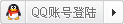
×
|

