|
|
 发表于 2003-4-10 21:42:11
|
显示全部楼层
发表于 2003-4-10 21:42:11
|
显示全部楼层
MPLAYER我的没死过机.
和你的机器相比可能我的配置还烂一点C11950+TNT232M
我的放的还好.
试下对/root/.mplayer/config
配置一下吧!这是我的!
##
## MPlayer config file
##
## This file can be copied to /usr/local/etc/mplayer.conf and/or ~/.mplayer/config .
## If both exist, the ~/.mplayer/config's settings override the
## /usr/local/etc/mplayer.conf ones. And, of course command line overrides all.
## The options are the same as in the command line, but they can be specified
## more flexibly here. See below.
##
# vo=xv # To specify default video driver (see -vo help for
# list)
# ao=oss # To specify default audio driver (see -ao help for
# list)
fs=no # Enlarges movie window to your desktop's size.
# Used by drivers: all
# vm=no # Tries to change to a different videomode
# Used by drivers: dga2, x11, sdl
# bpp=0 # Force changing display depth.
# Valid settings are: 0, 15, 16, 24, 32
# may need 'vm=yes' too.
# Used by drivers: fbdev, dga2, svga, vesa
# zoom=no # Enable software scaling (powerful CPU needed)
# Used by drivers: svga, x11, vesa
# double=yes # use double-buffering (recommended for xv with
# SUB/OSD usage)
# monitoraspect=4:3 # standard monitor size, with square pixels
# monitoraspect=16:9 # use this for widescreen monitor! non-square pixels
##
## Use GUI mode by default
##
# gui = yes
##
## Specify your preferred default skin here
## (skins are searched in /usr/local/share/mplayer/Skin/yourskin
## and ~/.mplayer/Skin/yourskin)
##
# skin = default
##
## Multiple languages are available 
##
## Hungarian igen nem
## English yes no
## German ja nein
## Spanish si no
## Binary 1 0
##
## You can also use spaces and/or tabs.
##
# sound = 1
# nosound = nein
# mixer = /dev/mixer
##
## resample the fonts' alphamap
## 0 plain white fonts
## 0.75 very narrow black outline (default)
## 1 narrow black outline
## 10 bold black outline
##
# ffactor = 0.75
##
## FBdev driver:
# fb = /dev/fb0 # framebuffer device to use
# fbmode = 640x480-120 # use this mode (read from fb.modes!)
# fbmodeconfig = /etc/fb.modes # the fb.modes file
## VESA and FBdev driver: specify your monitor's timings
##
## (see for example /etc/X11/XF86Config for timings!)
## ** CAUTION! IF YOUR DISPLAY DOESN'T SUPPORT AUTOMATICALLY TURNING OFF WHEN
## OVERDRIVED (AND EVEN IF IT DOES), THIS MAY CAUSE DAMAGE TO YOUR DISPLAY!
## WE AREN'T RESPONSIBLE, IT'S YOUR DECISION! **
##
## k, K : means multiply by 1000
## m, M : means multiply by 1.000.000
##
# monitor_hfreq = 31.5k-50k,70k # horizontal frequency range
# monitor_vfreq = 50-90 # vertical frequency range
# monitor_dotclock = 30M-300M # dotclock (or pixelclock) range
##
## SDL driver
##
# vo = sdl:aalib # use SDL video driver by default
# use "vo = sdl:aalib" or "vo sdl:dga" and so on,
# for specifying SDL subdrivers
# ao = sdl:esd # use SDL audio driver by default
# use "ao = sdl:esd" to use SDL's ESD driver
# noxv = no # whether to use XVideo hardware acceleration or not
# forcexv = yes # force XVideo even if not detected
##
## Other (preferred to be default from configfile) switches
##
framedrop = yes # drop frames, when not in sync (slow CPU, videocard,
# etc)
cache = 10240 # use 8Mb input cache by default
# slang = en # DVD : display english subtitles if available
# alang = en # DVD : play english audio tracks if available
## This is the correct way to use "subconfig" type options in the
## configuration file. In the command line you use :
## -aop list=resample:fout=44100 , but here it is :
# aop=list=resample:fout=44100
##
## You can also include other configfiles
## Specify full path!
##
## Delete this default 
##
include = /home/gabucino/.mplayer/i_did_not_RTFM_carefully_enough... |
本帖子中包含更多资源
您需要 登录 才可以下载或查看,没有账号?注册
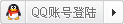
×
|

