|
|
 发表于 2008-2-2 17:36:04
|
显示全部楼层
发表于 2008-2-2 17:36:04
|
显示全部楼层
God help me, new error!!!!!!
environment:
host: Fedora8
Linux tar:http://www.at.kernel.org/pub/lin ... inux-2.6.14.tar.bz2
skyeye version:1.2.4
cross compiler:ttp://handhelds.org/download/projects/toolchain/arm-linux-gcc-3.4.1.tar.bz2
error info:
NET: Registered protocol family 1
Kernel panic - not syncing: VFS: Unable to mount root fs on unknown-block(1,0)
run log:
big_endian is false.
arch: arm
cpu info: armv4, arm920t, 41009200, ff00fff0, 2
mach info: name s3c2410x, mach_init addr 0x806b340
ethmod num=1, mac addr=0:4:3:2:1:f, hostip=10.0.0.1
lcd_mod:1
uart_mod:0, desc_in:, desc_out:, converter:
SKYEYE: use arm920t mmu ops
Loaded RAM ./initrd.img
exec file "vmlinux"'s format is elf32-little.
load section .init: addr = 0xc0008000 size = 0x00016000.
load section .text: addr = 0xc001e000 size = 0x0017806c.
not load section .pci_fixup: addr = 0xc019606c size = 0x00000000 .
not load section __ksymtab: addr = 0xc019606c size = 0x00000000 .
not load section __ksymtab_gpl: addr = 0xc019606c size = 0x00000000 .
not load section __kcrctab: addr = 0xc019606c size = 0x00000000 .
not load section __kcrctab_gpl: addr = 0xc019606c size = 0x00000000 .
load section __param: addr = 0xc019606c size = 0x0000026c.
load section .data: addr = 0xc0198000 size = 0x0002fc20.
not load section .bss: addr = 0xc01c7c20 size = 0x000158f8 .
not load section .comment: addr = 0x00000000 size = 0x00001c7a .
call ARMul_InitSymTable,kernel filename is vmlinux.
start addr is set to 0xc0008000 by exec file.
Linux version 2.6.14 ([email protected]) (gcc version 3.4.1) #1 Sat Feb 2 16:51:28 CST 2008
CPU: ARM920Tid(wb) [41009200] revision 0 (ARMvundefined/unknown)
Machine: SMDK2410
Warning: bad configuration page, trying to continue
Memory policy: ECC disabled, Data cache writeback
CPU S3C2410 (id 0x32410000)
S3C2410: core 62.400 MHz, memory 62.400 MHz, peripheral 62.400 MHz
S3C2410 Clocks, (c) 2004 Simtec Electronics
CLOCK: Slow mode (1.500 MHz), fast, MPLL on, UPLL on
CPU0: D VIVT write-back cache
CPU0: I cache: 16384 bytes, associativity 64, 32 byte lines, 8 sets
CPU0: D cache: 16384 bytes, associativity 64, 32 byte lines, 8 sets
Built 1 zonelists
Kernel command line: mem=32M console=ttySAC0 root=/dev/ram initrd=0xc0800000,0x00800000 ramdisk_size=2048 rw
PID hash table entries: 256 (order: 8, 4096 bytes)
timer tcon=00000000, tcnt cb1f, tcfg 00000200,00000000, usec 0000189e
Console: colour dummy device 80x30
Dentry cache hash table entries: 8192 (order: 3, 32768 bytes)
Inode-cache hash table entries: 4096 (order: 2, 16384 bytes)
Memory: 32MB = 32MB total
Memory: 30476KB available (1504K code, 277K data, 88K init)
Mount-cache hash table entries: 512
CPU: Testing write buffer coherency: ok
softlockup thread 0 started up.
NET: Registered protocol family 16
S3C2410: Initialising architecture
Console: switching to colour frame buffer device 80x25
fb0: Virtual frame buffer device, using 1024K of video memory
s3c2410_serial0 at MMIO 0x50000000 (irq = 70) is a S3C2410
s3c2410_serial1 at MMIO 0x50004000 (irq = 73) is a S3C2410
s3c2410_serial2 at MMIO 0x50008000 (irq = 76) is a S3C2410
io scheduler noop registered
io scheduler anticipatory registered
io scheduler deadline registered
io scheduler cfq registered
RAMDISK driver initialized: 16 RAM disks of 2048K size 1024 blocksize
Cirrus Logic CS8900A driver for Linux (Modified for SMDK2410)
eth0: CS8900A rev D at 0xe0000300 irq=53, no eeprom , addr: 08: 0:3E:26:0A:5B
mice: PS/2 mouse device common for all mice
NET: Registered protocol family 2
IP route cache hash table entries: 512 (order: -1, 2048 bytes)
TCP established hash table entries: 2048 (order: 1, 8192 bytes)
TCP bind hash table entries: 2048 (order: 1, 8192 bytes)
TCP: Hash tables configured (established 2048 bind 204
TCP reno registered
TCP bic registered
NET: Registered protocol family 1
Kernel panic - not syncing: VFS: Unable to mount root fs on unknown-block(1,0) |
|

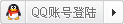

 IP卡
IP卡 狗仔卡
狗仔卡 发表于 2008-2-2 12:07:59
发表于 2008-2-2 12:07:59
 显身卡
显身卡