|
|
 发表于 2009-12-12 00:46:08
|
显示全部楼层
发表于 2009-12-12 00:46:08
|
显示全部楼层
magic的鼠标配置,打不开。开图形界面见截图。BTW:qq的截图功能也没了。
[sunshine@MagicLinux ~]$ system-config-mouse
[sunshine@MagicLinux ~]$ sudo system-config-mouse
[sudo] password for sunshine:
Sorry, user sunshine is not allowed to execute '/usr/bin/system-config-mouse' as root on MagicLinux.
[sunshine@MagicLinux ~]$ su
密码:
[root@MagicLinux sunshine]# system-config-mouse
Starting graphical mode failed. Starting text mode instead.
Traceback (most recent call last):
File "/usr/share/system-config-mouse/system-config-mouse.py", line 69, in <module>
useTextMode()
File "/usr/share/system-config-mouse/system-config-mouse.py", line 22, in useTextMode
import mouse_tui
File "/usr/share/system-config-mouse/mouse_tui.py", line 23, in <module>
from rhpl.mouse import Mouse
ImportError: No module named mouse
[root@MagicLinux sunshine]# cd /usr/share/system-config-mouse/
[root@MagicLinux system-config-mouse]# ls
Mice mouse_backend.pyo mouse_cli.pyo mouse_gui.pyo mouse_tui.pyo system-config-mouse.py
mouse_backend.py mouse_cli.py mouse_gui.py mouse_tui.py pixmaps system-config-mouse.pyc
mouse_backend.pyc mouse_cli.pyc mouse_gui.pyc mouse_tui.pyc system-config-mouse system-config-mouse.pyo |
本帖子中包含更多资源
您需要 登录 才可以下载或查看,没有账号?注册
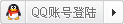
×
|

